Project Overview
This project was completed in Fall 2024 as part of the Major 1 Studio course in the MPS Communication Design program at Parsons School of Design
Design Challenge
Goal/Opportunity
Timeline
Nov 4 - 29, 2024
Role
Product Designer
The Process
Hi-Fi
The Problem
Weather Uncertainty Makes Planning Difficult
Users struggle to plan events and activities due to the lack of tools that track weather on specific future dates, leading to uncertainty and scheduling conflicts
The Solution
A personalized dashboard that allows users to manage and track weather conditions for their planned days

Pinned events at a glance
A personalized dashboard for users to monitor weather and plan ahead with greater efficiency
Easily add plans around the weather
Plan smarter with the weather in mind. Easily create events like workouts or meetups right from your forecast

Background
Understand the app and its purpose
Discovery
Problem Discovery
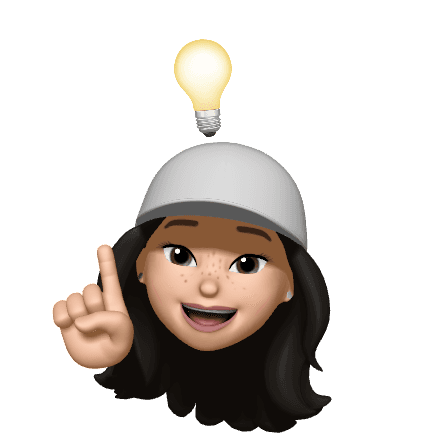
Discover
How Might We transform the Apple Weather app into an engaging experience that enhances users’ daily lives?
Research
Understanding the problem through interviews
To understand how the Apple Weather app fits into daily planning, I spoke with users who rely on it to check forecasts before commuting, scheduling events, or deciding what to wear—uncovering the small decisions and routines shaped by weather updates.
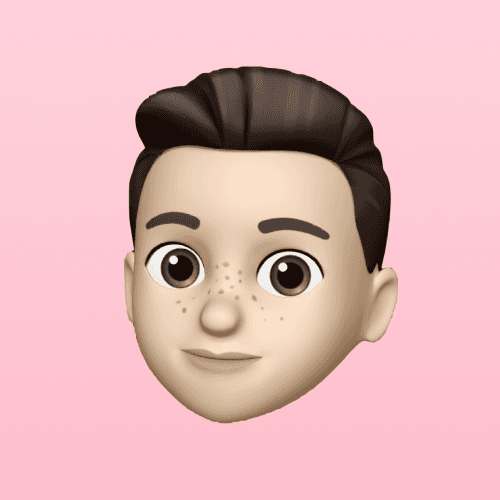

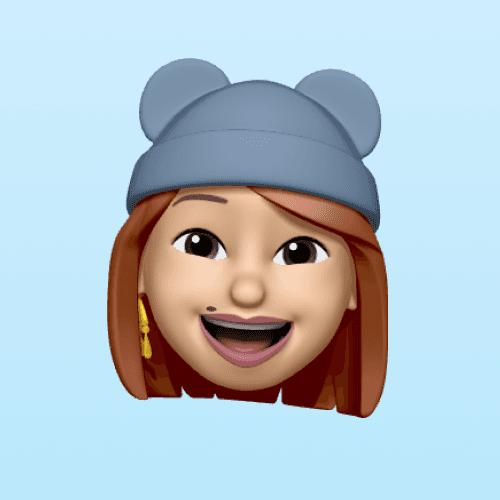

Some key questions I aimed to explore were designed to better understand users’ behavioral patterns, planning habits, and their overall expectations when using the Weather app.
How often do they use the app, and in what contexts (time of day) ?
How do users currently plan events around weather forecast?
Do people want to spend more or less time on the Weather app?
Synthesis
Synethesizing Interviews
I learned that users often face uncertainty when planning events or activities, as the app lacks features to track weather tied to specific future dates.
Insight O1
Users want real-time weather updates and alerts to quickly adjust plans for unexpected or extreme conditions.
Average Time
3 min
People spend on the app
# of interviewees
4
Age range: 19-28
Insight O2
Users want personalized alerts and calendar integration to better link forecasts with upcoming events
Insight O3
Users want quick weather info, prefer simplicity, and value personalized outdoor activity suggestions





Apple users
All Apple products include Apple's weather app

Daily Commuter
People that check the app for daily travel

Outdoor enthusiast
People who depend on real weather data to plan
Research
This then led me to ask….
01
How might we deliver simple and clear real-time weather updates and reminders?
02
How might we help people stay informed about weather changes in advance?
03
Do people want to spend more or less time on the Apple Weather app?
Ideation
How Might We's Sketches
I facilitated a quick, fun design exercise with three classmates to generate a wide pool of ideas. Each participant chose one of three prompts and sketched their concept within five minutes, allowing us to explore diverse perspectives rapidly
Idea 1
Clean UI user-interface

Idea 2
A feature where user can sync with their calander/schedule


Ideation
Before & After (Site Map)
Building on these sketches, I created a streamlined site map to clarify the app’s flow, ensuring users could get the weather information they need quickly without unnecessary steps
Ideation
Low-Fidelity
I facilitated a quick, fun design exercise with three classmates to generate a wide pool of ideas. Each participant chose one of three prompts and sketched their concept within five minutes, allowing us to explore diverse perspectives rapidly
Ideation
Mid-Fidelity
From having the revised site map, which made it easier to transition into mid-fidelity wireframes, allowing me to focus on refining interactions while keeping the user flow direct and intuitive.






Usability Testing 01
Usability Testing
The MID-fidelity designs show


Hi-Fidelity
After my user test, I refined my high fidelity wireframes

Interested in another story?
vyvee.design@gmail.com
© Vee Mai, 2025


